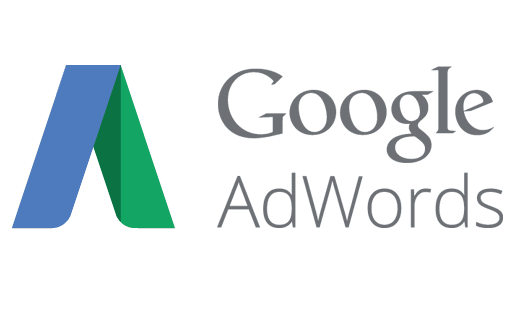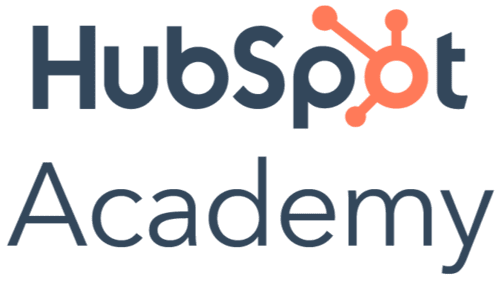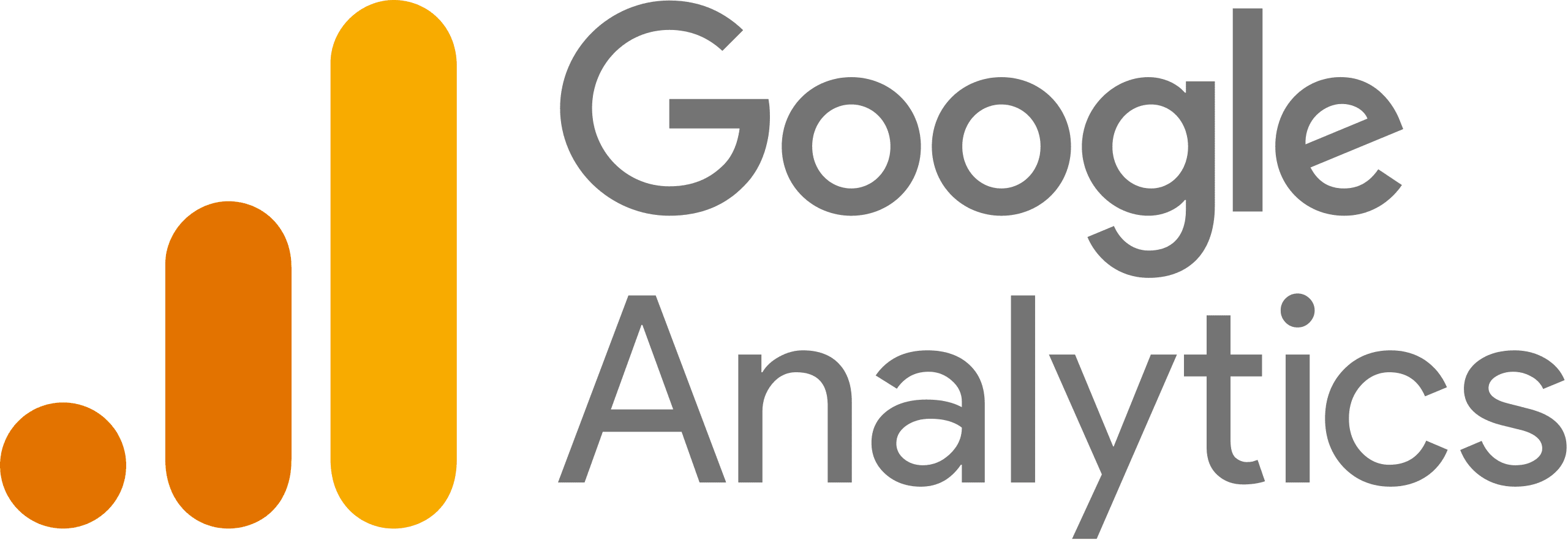Plan@Digital
WordPress Course in Kochi
This is a professional-level Web Development course using WordPress. The course can be a career upgrade for Web designers or Web developers.

The course focuses on the development of websites using the WordPress platform. The course covers, installation & setup of WordPress in local as well as web servers. Detailed classes on Posts, Pages, Categories, Tags, Comments in WordPress. Managing users & their roles, Templates in WordPress, how to setup & activate Themes, Customization, Headers & Footers in WordPress, WordPress tools, Plugins & installation, media library, Widgets, Menu, Exporting & Importing contents, Site Maintenance and Security, Introduction to SEO in WordPress, transferring WordPress website from local server to web server, etc.
Course Highlights:
Module 1: Introduction to WordPress
- Understanding the basics of content management systems (CMS) and WordPress.
- Differentiating between WordPress.com and self-hosted WordPress.org.
- Navigating the WordPress dashboard and admin interface.
Module 2: Setting Up Your WordPress Site
- Choosing a domain name and selecting a web hosting provider.
- Installing WordPress on a web server.
- Configuring basic site settings, permalinks, and reading settings.
Module 3: Exploring Themes and Templates
- Introduction to WordPress themes and their role in design.
- Installing and activating themes.
- Customizing themes using the WordPress Customizer.
Module 4: Creating Content with the Block Editor
- Overview of the WordPress Block Editor (Gutenberg).
- Creating and formatting posts and pages using blocks.
- Adding multimedia content like images, videos, and embeds.
Module 5: Plugins and Functionality
- Understanding plugins and their importance in extending site functionality.
- Installing and managing plugins.
- Exploring essential plugins for SEO, security, contact forms, and more.
Module 6: Customizing WordPress
- Using the Customizer to modify site identity, colors, and typography.
- Creating and managing navigation menus.
- Adding and customizing widgets in sidebars and footers.
Module 7: Working with Media
- Uploading and managing images, videos, and other media.
- Optimizing media for web display and performance.
- Creating image galleries and using media in posts and pages.
Module 8: Search Engine Optimization (SEO)
- Understanding the basics of SEO and its importance.
- Using SEO plugins to optimize content for search engines.
- Creating SEO-friendly URLs, meta titles, and descriptions.
Module 9: Website Security and Maintenance
- Implementing security measures to protect your WordPress site.
- Keeping WordPress, themes, and plugins up to date.
- Backing up and restoring your website.
Module 10: Introduction to E-Commerce (Optional)
- Overview of e-commerce using the WooCommerce plugin.
- Setting up products, product categories, and product pages.
- Configuring shopping carts, checkout processes, and payment gateways.
Module 11: Responsive Design and Mobile Optimization
- Understanding the importance of responsive design.
- Using media queries and flexible layouts for different devices.
- Testing and optimizing websites for various screen sizes.
Module 12: Launching and Managing Your WordPress Site
- Pre-launch checklist and final testing.
- Migrating your site from a staging environment to live.
- Monitoring website analytics, user engagement, and performance
Training Fees / Duration
- Rs. 10,000 for students & business owners (1o Days)
- Internship & Training on live projects
Eligibility Criteria
- Plus two/ Any Degree
- Passion in digital marketing
Find our location click here